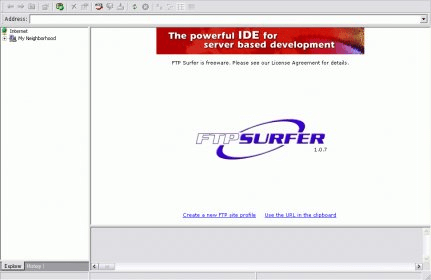
Whisper Technology FTP Surfer is a very small and useful FTP (File Transfer Protocol) application for up and down loading files to and from the user PC and FTP servers.
The user interface enables the user to 'surf' FTP servers as easy as navigating with Microsoft Internet Explorer. It includes a URL address bar for downloading from FTP and HTTP sites.
The application enables users to multiple server connections, and logs will record the explorer history. The included menus offer 'favorites' multilevel menu. It supports drag and drop operations, as in Windows Explorer, for selecting files to transfer.
FTP Surfer is able to reconnect interrupted connections and to resume up and down loads. It offers the capability of searching files in both ends of the connection (local and Web). It also offers an address bar for fast server access, as well as to directories, by typing a URL address and clicking 'enter'.
The application allows user to open and edit files both ends. The synchronization is guaranteed by the application: any modified file will automatically be uploaded to the FTP server. Only the modified files will be updated on the FTP server (web), avoiding the need of uploading all of the files one by one.
The search options allow the users to search files by name or text, and also by the date and even the time of last modification.
When downloading a file, the application will alert the user if the target file already exists in the user PC.
Comments (1)
The convention in all software applications that I have seen is that the triangle points UPwards for Ascending order, and DOWNwards for Descending order.
I think you may have yours the wrong way up/down.